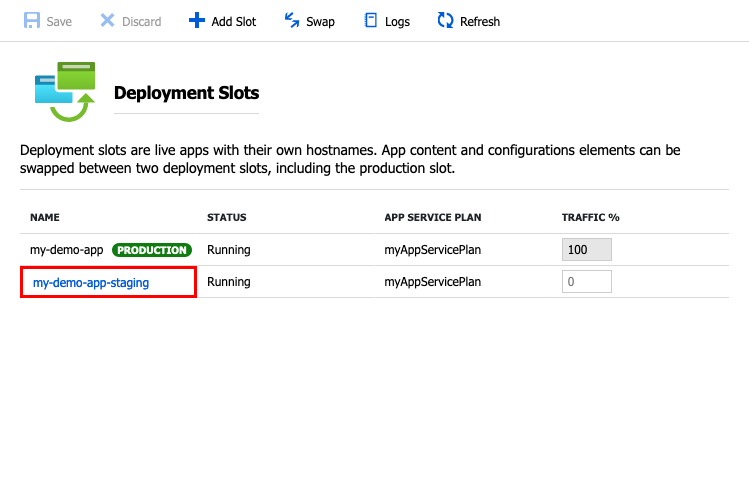In today’s fast-paced world of application development, ensuring smooth and error-free deployment is crucial. Azure App Service’s deployment slots and staging environments are powerful features designed to make this process seamless, efficient, and reliable. This blog post will guide you through the benefits of using deployment slots and how to set them up for your applications.
Why use deployment slots?
Deployment slots provide numerous advantages:
- Reduced downtime: Deploying to a staging slot and swapping it with the production slot minimizes downtime, ensuring a smooth release process.
- Accurate testing: Deployment slots share resources and configurations with your production environment, enabling accurate testing of your app’s behaviour.
- Simplified rollback: If issues arise after deployment, you can quickly roll back to the previous version by swapping the slots again.
Creating and using deployment slots
Creating a deployment slot is straightforward:
- Navigate to your App Service in the Azure portal.
- Select ‘Deployment Slots’ from the left menu
- Click ‘Add Slot’ and provide a name for the new slot.

Once you’ve created a deployment slot, you can deploy your app to it just like you would with the production environment.
To test your app in the staging slot, use the unique URL assigned to the slot. This allows you to verify your app’s functionality without affecting your live users.
After thorough testing, you can swap the staging and production slots with a single click, making the updates live.
Automatic swap and rollback
Azure App Service also supports automatic swapping of slots based on pre-defined triggers. This feature can help automate the release process and reduce manual intervention.
In case of issues, you can easily roll back to the previous version by swapping the slots again, ensuring minimal impact on your users.
Conclusion
Deployment slots and staging environments in Azure App Service provide a reliable, efficient, and seamless way to manage your app deployments. By utilizing these features, you can minimize downtime, accurately test your updates, and quickly roll back in case of issues. Give deployment slots a try for your next deployment, and experience the benefits yourself!
This is article number 8 from: 10 Reasons to use Azure App Service