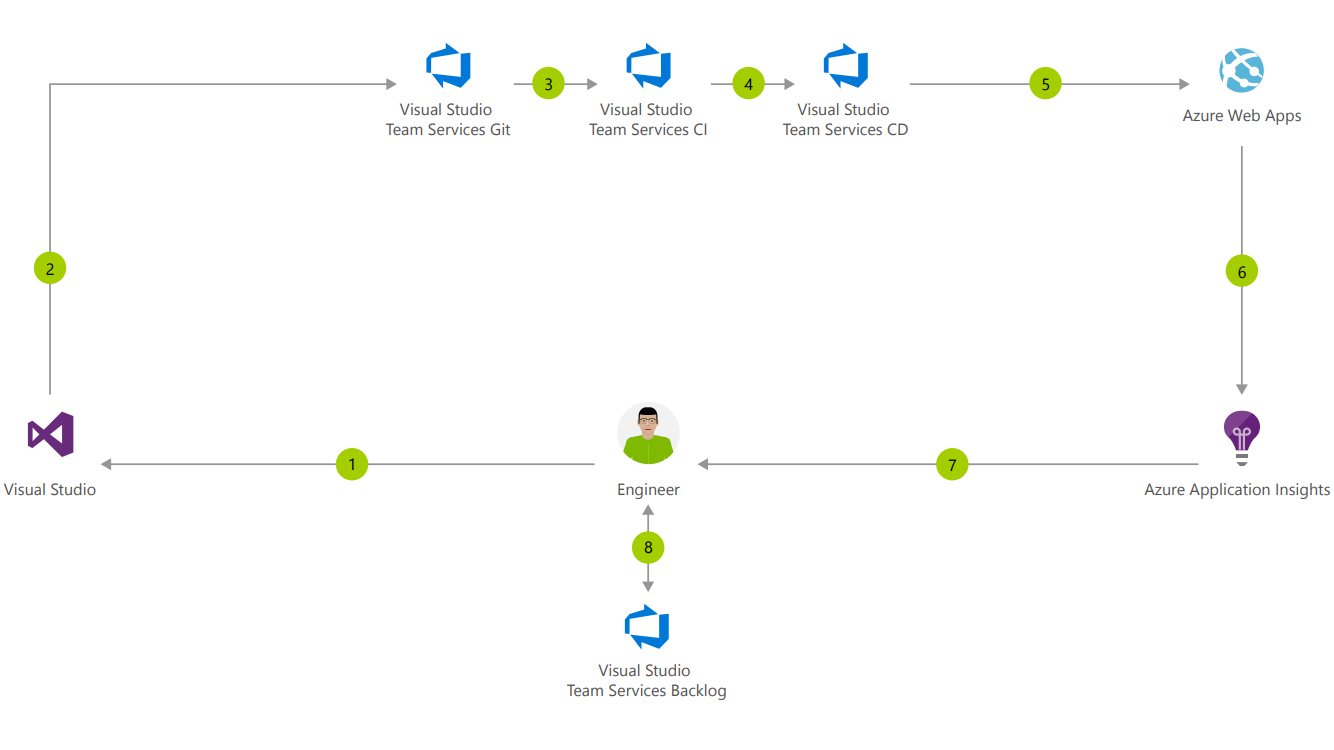In today’s fast-paced digital world, businesses need to stay agile and responsive to remain competitive. One way to achieve this agility is by streamlining the software development process through Continuous Integration and Continuous Deployment (CI/CD). In this blog post, we’ll explore how CI/CD can be easily implemented in Azure App Service, helping you build and deploy your web applications with speed and confidence.
What is CI/CD?
Continuous Integration and Continuous Deployment (CI/CD) is a set of practices that automates the process of building, testing, and deploying software applications. With CI/CD, developers can integrate their code changes more frequently, resulting in faster deployments, improved collaboration, and higher quality software.
CI/CD in Azure App Service
Azure App Service is a powerful platform for building, deploying, and scaling web applications. One of its many features is seamless integration with popular CI/CD tools like GitHub, Bitbucket, and Azure DevOps. By leveraging this integration, developers can automatically build, test, and deploy their web applications to Azure App Service each time they push code changes to their repository.
Setting up CI/CD in Azure App Service
Configuring CI/CD for your web application in Azure App Service is a straightforward process. Here’s a step-by-step guide:
- Navigate to the “Deployment Center” in the Azure App Service dashboard.
- Select your preferred version control provider, such as GitHub or Bitbucket.

3. Connect your account and choose the repository containing your application code.
4. Configure your build provider, which can be Azure Pipelines, GitHub Actions, or others.

5. Define the branch you want to deploy from, typically the “main” or “master” branch.
6. Configure any additional settings, such as build tasks, test tasks, or deployment slots.

Once you’ve set up CI/CD, Azure App Service will automatically deploy your code changes each time you push them to the configured branch.
Benefits of CI/CD in Azure App Service
Implementing CI/CD in Azure App Service offers numerous benefits for developers and organizations:
- Faster deployments: With CI/CD, code changes can be automatically deployed as soon as they’re pushed to your repository, reducing the time it takes to bring new features to market.
- Improved quality: Automated testing helps catch bugs and other issues before they reach production, improving the overall quality of your application.
- Enhanced collaboration: CI/CD enables developers to work together more efficiently, as it streamlines the process of integrating code changes and resolving conflicts.
Conclusion
Integrating CI/CD with Azure App Service is an effective way to optimize your web application development and deployment process. By automating builds, tests, and deployments, you can ensure your application is always up-to-date and delivering the best possible experience to your users. Explore the other features of Azure App Service to maximize the potential of your web applications and stay ahead in today’s competitive market.
Whitepaper from Microsoft of example architecture.
This is article number 5 from: 10 Reasons to use Azure App Service