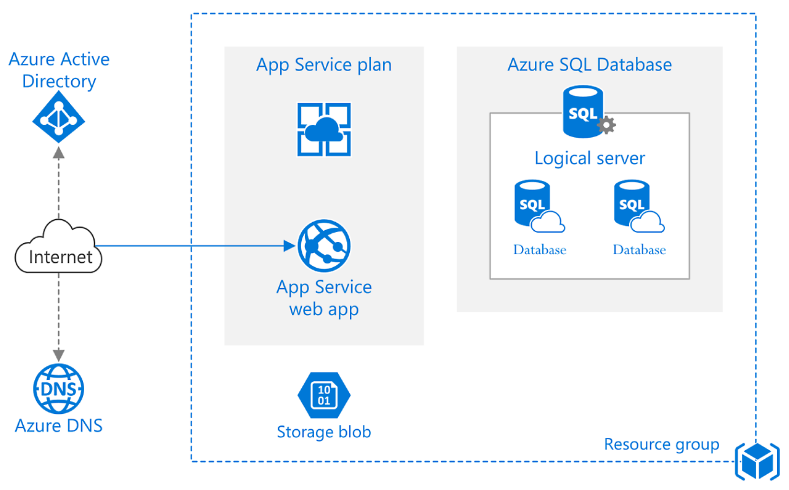Imagine your web application is hosting a huge virtual party, and you’re the bouncer. You need to make sure everyone gets in smoothly, without any delays.
That’s where Azure App Service swoops in like a superhero, ensuring your applications scale with ease and provide a seamless user experience.
In this blog post, we’ll explore how Azure App Service can automatically scale your web applications based on demand, keeping your apps responsive and efficient during peak traffic parties.
Understanding Scalability: It’s Elastic!
When it comes to web applications, scalability is like an elastic band—it stretches to handle increased workloads and adapt to changing demands. Azure App Service makes this process a breeze by taking care of infrastructure management, so developers can focus on creating awesome applications.
Autoscaling Options: Manual vs. Automatic
Azure App Service offers two ways to scale your app: manual and automatic. Manual scaling is like setting your cruise control based on expected traffic—it’s a good starting point, but won’t react to unexpected traffic jams.
Automatic scaling, however, adjusts the number of instances dynamically based on specific metrics (e.g., CPU usage or memory consumption), keeping your app cruising smoothly no matter the traffic conditions.
Setting up Automatic Scaling: Easy as 1-2-3-4
Setting up automatic scaling in Azure App Service is as simple as following these four steps:
- Open your App Service in the Azure Portal.

- In the “Settings” section, choose “Scale out (App Service plan).”
- Enable and configure custom autoscale rules. For example, you can set a rule to add more instances if the average CPU usage goes above 70% for a certain period.

- Set minimum and maximum limits for the number of instances to ensure your app doesn’t get too greedy with resources or blow your budget.

Scaling Out vs. Scaling Up: Horizontal vs. Vertical
Understanding the difference between scaling out and scaling up is like knowing the difference between horizontal and vertical. Scaling out (horizontal scaling) means adding more instances to handle increased demand. Azure App Service is a pro at scaling out, making it an affordable and efficient way to handle traffic surges.
Scaling up (vertical scaling) involves beefing up existing instances with more resources like CPU, memory, or storage. Although it can improve performance, it’s usually more expensive and less flexible than scaling out. Azure App Service supports scaling up too, but in most cases, scaling out is the better option.
Monitoring and Adjusting Scaling Rules: Keeping an Eye on the Prize
To ensure your scaling rules are working like a charm, monitor your application’s performance regularly. Azure Monitor and Application Insights are your trusty sidekicks to track key performance indicators, such as response times and resource usage. Based on these insights, you can fine-tune your scaling rules to optimize both performance and costs.
Conclusion
Azure App Service is the scaling superhero you’ve been looking for to build responsive and high-performing web applications. Embrace the power of automatic scaling in Azure App Service and watch your web applications stay efficient and responsive, no matter how wild the traffic party gets.
Try it out and let Azure App Service flex its scaling muscles for you!
This is article number 2 from: 10 Reasons to use Azure App Service