If you are yet to try Speaker Coach in team, go try it!
I have recently been asked to give the speaker coach a go in teams and I would recommend it to anyone who wants to improve communication skills during meetings and/or for presentations.
This will only work in your own tenant, for now, so don’t expect it to work if you are joining a meeting in another tenant.
One to watch for, if you enable speaker coach whilst on another tenant, you will still get notified at the end of the meeting that your report is ready but you wont be able to access it.
1: Firstly turn on speaker coach whilst in a meeting 
2: It will start advising you, live, during a meeting!
3: Get a nice report at the end of your meeting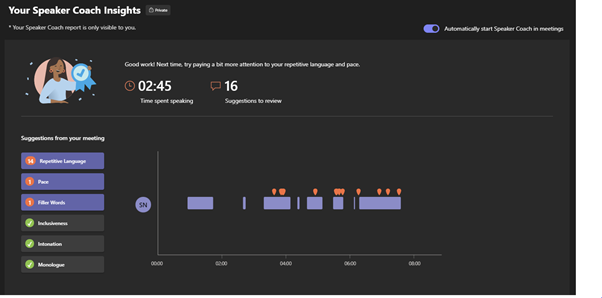
4: The important bit, if you want to carry on using it select this option from your first report, if you don’t you will have to turn on the coach EVERY time!
More info can be found here