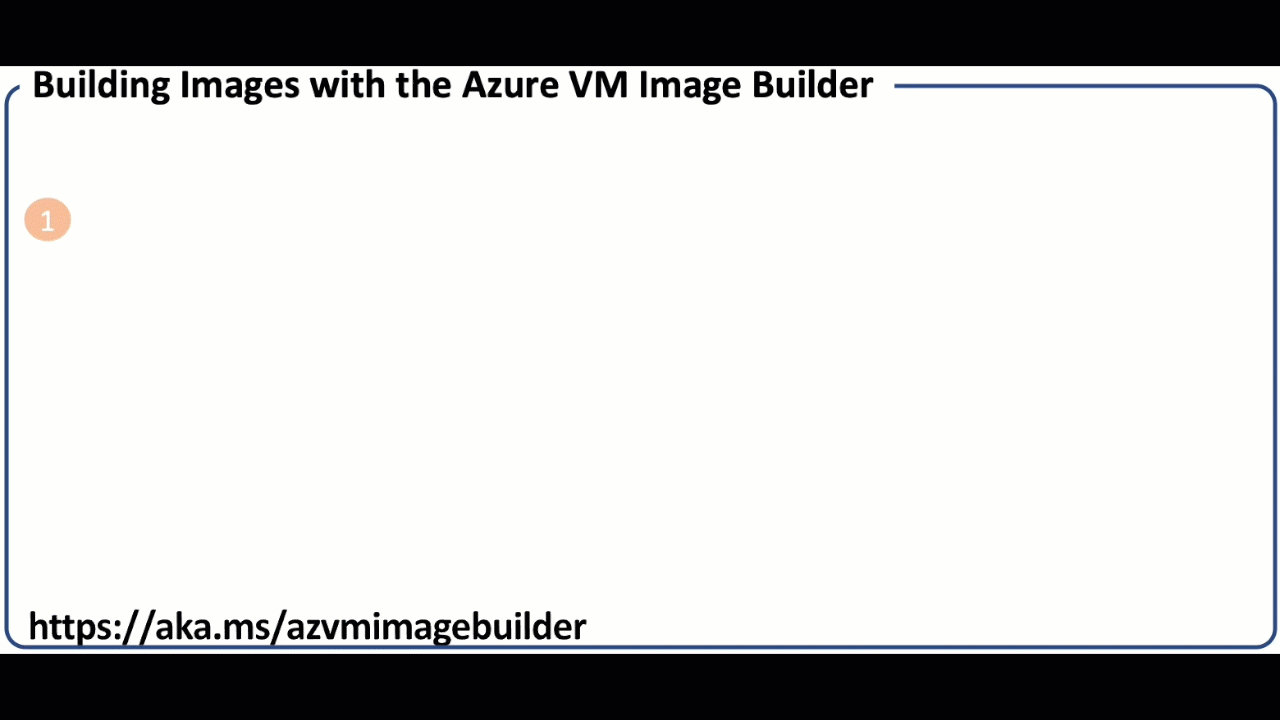Customizing virtual machine (VM) images to meet security and compliance requirements and achieve faster deployment is a strong need for many enterprises, but most don't enjoy the process and energy needed for determining the right tooling, building the right pipeline, and maintaining it continuously.
We built Azure Image Builder service to make building customized images easy in Azure.
Azure Image Builder service offers unification and simplification for your image building process across Azure and Azure Stack with an automated image building pipeline. Whether you want to build Windows or Linux virtual machine images, you can use existing image security configurations to build compliant images for your organization and patch existing custom images using Linux commands or Windows Update. Azure Image Builder supports images from multiple Linux distributions, Azure Marketplace, and Windows Virtual Desktop environments and you can build images for specialized VM sizes, including creating images for GPU VMs.
After you build the image, you can manage it with Shared Image Gallery and integrate your CI/CD pipeline with Azure Image Builder service. When you use Azure DevOps or other DevOps solutions, this gives you easy image patching, versioning, and regional replication capabilities.
Finally, Azure Image Builder service offers unmatched governance and compliance where role-based access control is integrated so you can determine who has access in which images and connect your existing VNET to access routable resources, servers, and services, including configuration servers (DSC, Chef, Puppet, and more). Deploying Azure Image Builder does not require a public IP address, which ensures the safety and gives you full control of the asset you’re building.
We’ve designed this service to take on the heavy-lifting when you’re building your next customized image, to meet the corporate and regulatory compliance rules, and preconfiguring VMs with applications for faster deployment without the hassle they used to require. You don't need to spend time learning how to build or maintain image pipelines, learn new tools, or have different tools. Simply describe your image configuration in a template, using your new or existing commands, scripts, build artifacts, and Azure Image Builder will create it for you.
Azure Image Build is expected to be generally available in Q3 2020.
Next steps with Azure Image Builder
Try Azure Image Builder in preview today with these resources:
- Learn more about Azure Image Builder service.
- Learn how to use Azure Image Builder with an image gallery for Linux virtual machines and Windows virtual machines.
- Watch the Azure Image Builder Ignite webcast for a deep-dive into how Azure Image Builder and Shared Image Gallery can help you.